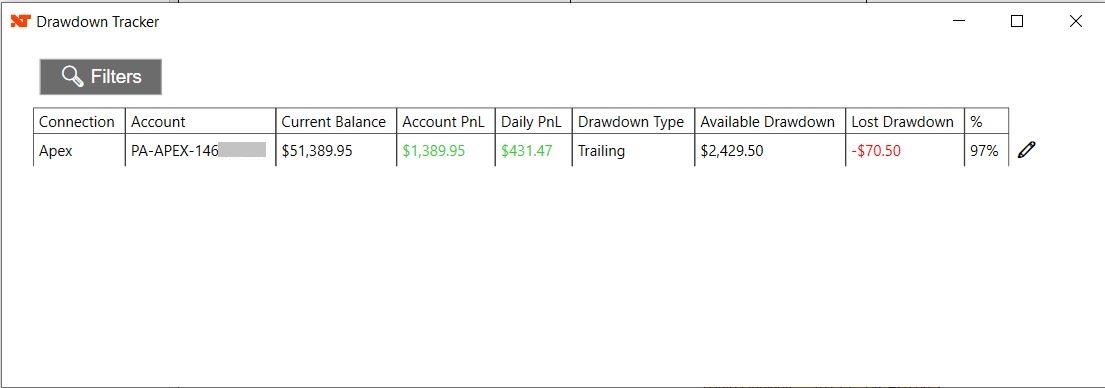Stay in Control of Your Account
Most prop firms enforce strict drawdown rules — violating them can mean losing your account, even when you’re profitable. Drawdown Tracker removes the uncertainty by displaying your real-time drawdown thresholds and liquidation levels directly on your NinjaTrader charts, so you can focus on execution and protect your account.
Key Features
- Real-Time Tracking: Always know your exact Trailing, End-of-Day, or Static drawdown level.
- On-Chart Visuals: See your liquidation level directly on your charts for instant awareness.
- Simple One-Time Setup: Enter the required info once — the add-on runs automatically every time you open NinjaTrader.
- Persistent Data: Your settings and account history are saved and restored automatically.
- Multiple Accounts: Manage several accounts from one centralized dashboard.
- Easy Licensing: Activate with your email or Machine ID.
Simple One-Time Setup
Provide these four required inputs once. After setup, Drawdown Tracker will run automatically every time you launch NinjaTrader:
- Account Size: Set the nominal account size used by your firm.
- Drawdown Method: Choose Trailing, End-of-Day, or Static based on your firm’s rules.
- Drawdown Amount: Enter the maximum allowed drawdown for your account.
- Peak Balance: Set the peak balance used to compute liquidation thresholds.
How to Use
- Install the Add-On: Import the
.zipinto NinjaTrader like any standard add-on or indicator. - Open the Window: Control Center → New → Drawdown Tracker.
- One-Time Setup: Enter Account Size, Drawdown Method, Drawdown Amount, and Peak Balance. From now on, Drawdown Tracker runs automatically.
- Trade with Confidence: Your liquidation level appears on your charts for real-time risk awareness.
FAQ
Does Drawdown Tracker work with my prop firm?
Yes. It supports firms using Trailing, End-of-Day, or Static drawdowns — such as Apex, Topstep, Leeloo, and others.
Can I track multiple accounts?
Absolutely. Manage and monitor multiple accounts from one centralized window.
Does this replace my firm’s risk system?
No. Drawdown Tracker provides a real-time visual reference to help you follow the rules your firm enforces.
Will my settings persist after restarting NinjaTrader?
Yes. Your thresholds, peak balance, and configuration are saved and restored automatically.
Do I need a separate license per computer?
One license covers a single user. You may install it on your own computers.